In the age of remote work, e-commerce, and digital communication, email has become an essential part of daily life. But it also remains one of the most common channels used by cybercriminals to distribute malware. A frequent question users ask is: Can you get a computer virus just by opening an email? The short answer is “not likely”—but it’s not that simple.
Let’s break it down and see what really happens when you open an email and when you’re actually at risk.
Understanding the Threat: How Email Viruses Work
Most people imagine that just viewing a message could immediately infect their computer. However, modern email platforms such as Gmail, Outlook, or Apple Mail are built with layers of protection to prevent that.
The real danger lies not in opening the email, but in interacting with harmful content—specifically:
- Clicking on malicious links
- Downloading and opening infected attachments
- Enabling macros in Word/Excel files
- Running executable files (.exe, .bat, .js)
So while the email itself is usually harmless, the actions you take inside it are where things get dangerous.
Can You Get Infected by Just Opening an Email?
✅ Safe in Most Cases
If you’re using a modern, web-based email client like Gmail or Outlook.com, simply opening an email won’t infect your computer. These services display the content in a secure, sandboxed environment, blocking unsafe elements like scripts or untrusted images.
Google Workspace and Microsoft 365 scan emails for known threats and provide automatic protection against common malware and phishing attempts.
⚠️ Risky in Some Cases
If you’re using outdated email clients or have disabled security settings, there’s a small risk that even viewing an email could expose you to danger. For example:
- Old versions of Microsoft Outlook once allowed embedded scripts to run automatically.
- If your email client is set to automatically download images, hackers might track you or trigger a payload.
The Real Danger: Attachments and Links
🦠 Malicious Attachments
This is the most common way viruses spread via email. A seemingly innocent PDF or ZIP file might contain malware. Some examples include:
- .exe files that run a virus immediately
- .docm or .xlsm files with malicious macros
- .js or .vbs files that trigger scripts on your machine
Opening these files can install keyloggers, ransomware, or spyware without your knowledge.
For detailed insights on how email viruses operate, Kaspersky’s guide on email-borne threats is a great resource.
🔗 Dangerous Links
Phishing emails often contain links that appear trustworthy but lead to fake login pages or sites designed to install malware. For example:
- A fake message from PayPal asking you to verify your account
- A “shipping notification” from FedEx with a malware-laced tracking page
These emails may use spoofed addresses, urgent language, and company branding to trick you into clicking.
How to Protect Yourself from Email Viruses
You don’t need to panic—just follow these best practices to stay safe:
🔒 1. Use Antivirus and Anti-Malware Software
Always keep a trusted antivirus program running in the background. Tools like Bitdefender, Norton, or Malwarebytes offer real-time protection and scan attachments before you open them.
📬 2. Use a Secure Email Provider
Stick to secure email clients like Gmail, Outlook, or ProtonMail, which include built-in spam and virus filters.
🛑 3. Don’t Click or Download Without Checking
Hover over links to inspect the URL. If something looks suspicious or the sender is unfamiliar, don’t click or download anything.
🧠 4. Learn to Spot Phishing
Educate yourself and your team. Look for red flags like:
- Grammar errors
- Unexpected attachments
- Urgent calls to action (“Act now!” or “Your account will be closed”)
Phishing.org provides excellent training materials on identifying phishing scams.
Stay Aware, Stay Protected
To sum it up, you won’t get a virus just by opening an email—especially if you’re using updated software and a secure email platform. But the moment you download an attachment or click on a link without verifying the source, you’re exposing yourself to risk.
As long as you follow safe email practices, you’ll avoid 99% of email-based threats. Always think before you click.
Looking for a printable checklist on email safety? Drop a message—I’d be happy to create one for your team or classroom.
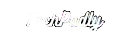
Leave a Reply