Your email address is a key piece of personal information, often shared freely online or with services. But what happens if someone gets hold of it without your password? While they can’t directly access your inbox, a malicious actor can still cause trouble. This blog post explores the risks of someone having your email address and how to protect yourself.
Potential Risks of Sharing Your Email Address
Even without your password, an email address in the wrong hands can be exploited in several ways. Here’s what someone could do:
1. Send Spam or Phishing Emails
Criminals often collect email addresses to send spam or phishing emails. These might include:
- Fake Promotions: Emails offering deals that trick you into sharing personal details or clicking on malicious links.
- Phishing Scams: Emails posing as legitimate companies (e.g., banks or tech firms) to steal your credentials or financial information.
- Malware Delivery: Attachments or links in emails that install malware on your device.
These emails may appear to come from trusted sources, exploiting your trust to extract sensitive information.
2. Attempt Account Takeovers
With just your email address, someone can try to access your accounts on other platforms by:
- Password Reset Attempts: Many services allow password resets via email. An attacker could initiate a reset, hoping you click a malicious link they’ve sent separately or exploit weak security questions.
- Social Engineering: They might contact you, pretending to be a service provider, to trick you into revealing more details (e.g., security answers or secondary email addresses).
3. Sign You Up for Unwanted Services
An attacker could use your email address to:
- Subscribe to Spam Lists: Signing you up for newsletters, promotional emails, or sketchy services, flooding your inbox.
- Create Fake Accounts: Registering accounts on dubious websites, which could lead to more spam or link your email to fraudulent activities.
4. Profile Building for Targeted Attacks
Your email address can help attackers build a profile about you by:
- Cross-Referencing Data Breaches: Checking sites like Have I Been Pwned to see if your email appears in leaks, revealing associated passwords or personal details.
- Social Media Reconnaissance: Linking your email to social media profiles to gather details for phishing or identity theft.
- Doxxing: Combining your email with other public data to expose personal information online.
5. Impersonation or Spoofing
Someone could use your email address to:
- Spoof Emails: Send emails that appear to come from your address, tricking your contacts into sharing sensitive information or downloading malware.
- Damage Reputation: Send inappropriate or harmful content to others, posing as you.
6. Sell Your Email on the Dark Web
Email addresses are valuable on the dark web. Attackers may sell your email as part of a list, increasing your exposure to spam, phishing, or targeted attacks.
Limitations of Not Having Your Password
Without your password, an attacker cannot:
- Directly access your email account to read, send, or delete emails.
- View sensitive information stored in your inbox (e.g., bank statements or personal correspondence).
- Change your account settings or recovery options.
However, the risks above show that even without a password, your email address can be a stepping stone to bigger threats.
How to Protect Yourself
To minimize the risks of someone misusing your email address, follow these steps:
1. Use Strong, Unique Passwords
- Create a complex, unique password for your email account to prevent unauthorized access.
- Consider using a password manager to generate and store secure passwords.
2. Enable Two-Factor Authentication (2FA)
- Activate 2FA on your email account. This requires a second verification step (e.g., a code sent to your phone) even if someone initiates a password reset.
- Most providers like Gmail, Outlook, and Yahoo support 2FA.
3. Be Cautious with Email Sharing
- Avoid sharing your email address on public forums, social media, or untrusted websites.
- Use temporary or disposable email addresses for one-off sign-ups to reduce exposure.
4. Monitor Your Accounts
- Regularly check your email’s “Sent” folder for unauthorized activity.
- Use services like Have I Been Pwned (https://haveibeenpwned.com) to see if your email has been exposed in data breaches.
- Set up alerts for suspicious login attempts if your email provider offers this feature.
5. Filter and Report Spam
- Mark suspicious emails as spam or phishing to train your email provider’s filters.
- Avoid clicking links or downloading attachments from unknown senders.
6. Secure Recovery Options
- Ensure your recovery email and phone number are up-to-date and secure.
- Avoid using easily guessable security questions (e.g., “What’s your pet’s name?”).
7. Educate Your Contacts
- Warn friends and family about email spoofing. If they receive a suspicious email from your address, ask them to verify with you directly.
What to Do If Your Email Is Compromised
If you suspect someone is misusing your email address:
- Check for Unauthorized Activity: Look for unfamiliar emails in your “Sent” or “Trash” folders.
- Run a Security Scan: Use antivirus software to check for malware that might be collecting your data.
- Report Phishing: Report suspicious emails to your email provider or authorities like the FTC (in the U.S.).
- Secure Your Account: Change your password, enable 2FA, and update recovery options immediately.
While an email address alone doesn’t give someone full access to your account, it can still be used for spam, phishing, or targeted attacks. By understanding these risks and taking proactive steps like enabling 2FA, using strong passwords, and being cautious about where you share your email, you can significantly reduce your vulnerability. Stay vigilant, and keep your digital identity secure!
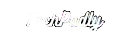
Leave a Reply